Hyperlinking is a great way to include additional information within a SmartDraw file.
In SmartDraw, hyperlinks can be other SmartDraw files and websites. In SmartDraw for Windows, hyperlinks can be other SmartDraw files, websites, or other file types (Word, Excel, PDF, etc.).
When uploading a file containing hyperlinks from SmartDraw for Windows to SmartDraw, remember these two things:
- Hyperlinks from other file types (Word, Excel, PDF, etc.) cannot be opened in SmartDraw. A user will experience the following error message when clicking on a hyperlink that is of a different file type:
- All hyperlinked files associated with one document must also be uploaded to SmartDraw. A user will experience the following error message if a hyperlinked file did not get uploaded with the document:
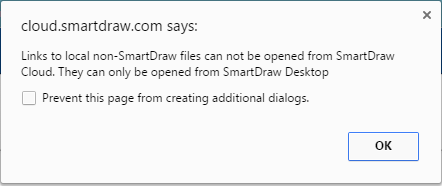

Comments
0 comments
Article is closed for comments.