Saving visuals into a folder is a great way to organize your SmartDraw Account storage. To do this, click Save As from the File tab.
Select SmartDraw from the Save To drop down menu, then type the Name of your file in the Name field. Click on the down facing arrow next to the Name field to expand this menu. Next, choose New Folder.
A new window will appear in the forefront of your screen. Type the name of your new folder into the Name Folder window. Press OK.
Click Save from the Save As window.


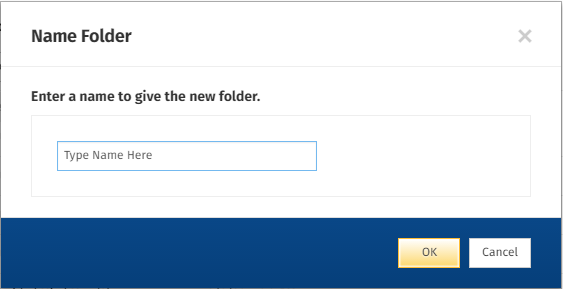
Comments
0 comments
Article is closed for comments.