Every file created in SmartDraw is automatically saved at regular intervals, even if it hasn't been named yet!
The same goes for a multi-paged file created within SmartDraw.
Simply add pages using the small plus symbol located at the top of your Work Area, then look for the text that states "Changes Saved" at the top right-hand corner of browser.
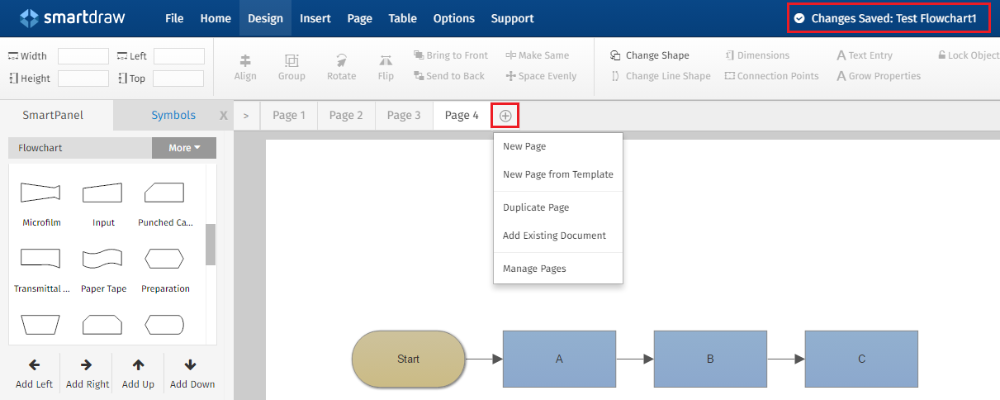
Comments
0 comments
Article is closed for comments.