Getting Started with Maps in Under 5 Minutes
Watch this short video tutorial to learn how to create Maps in SmartDraw.
Select a map template from the Maps & Geography section.
To add a legend or other symbol to your map, select from the library in the SmartPanel, or find additional symbols by selecting More Symbols from the More drop down menu, then searching by keyword or browsing through available libraries.
Add text to your map by clicking Text from the Text section of the SmartPanel, then clicking into the white space of your Work Area and typing your text. Click elsewhere in your Work Area to save typed text, then drag and drop the text box to the desired location in your map.
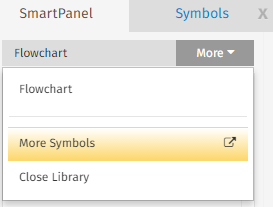
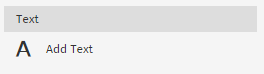
Comments
0 comments
Article is closed for comments.