Select a Decision Tree template or example from the Decision Trees category.
To add decision shapes, first select a shape from your Work Area then click on one of the arrows in the Format section of the SmartPanel. Choose from Add Left, Add Right, Add Up, or Add Down.
Change the layout of your entire diagram by selecting from the Change Direction drop down menu in the Layout section of the SmartPanel.
To change a shape in your Decision Tree, click on the shape in your Work Area, then select from the Change Shape drop down menu.
Adjust the spacing of your entire diagram using the Vertical and Horizontal Spacing fields.
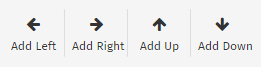
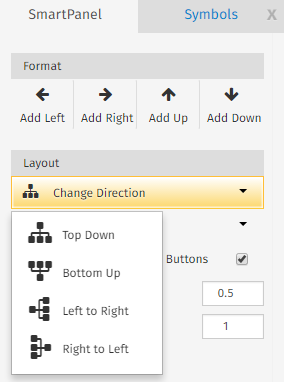
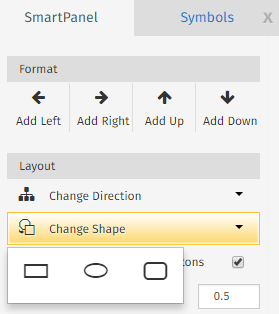
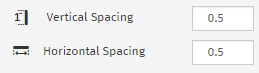
Comments
0 comments
Article is closed for comments.