Select Funnel Chart from the All Templates category.
Follow the on-screen instructions to Click to Add Text in the Sales Funnel diagram.
Add rows to the visual by selecting a predefined row within your Work Area, then choosing Add Row from the Build Section of the SmartPanel.
Delete rows from the visual by selecting a predefined row in your Work Area, then choosing Delete Row.
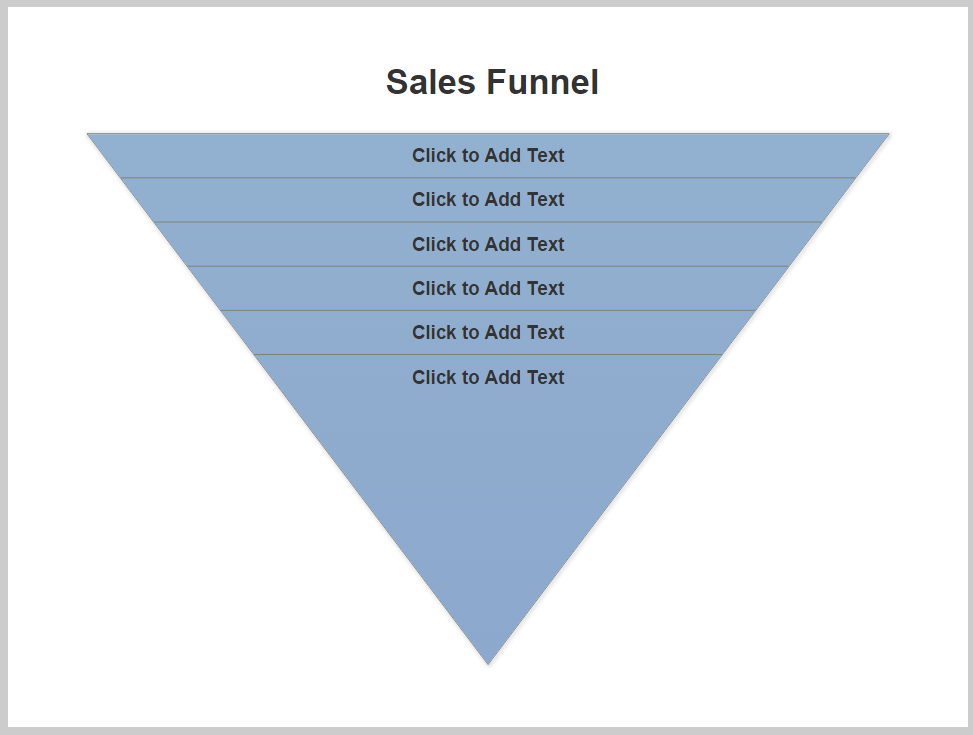
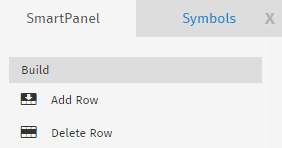
Comments
0 comments
Article is closed for comments.