Adjust the connection points on a shape by selecting the shape from your Work Area, then clicking Connection Points on the Design tab.
Select your desired setting from the Connection Points dialog box. Choose from Default, Continuous, or Custom, then Press OK.
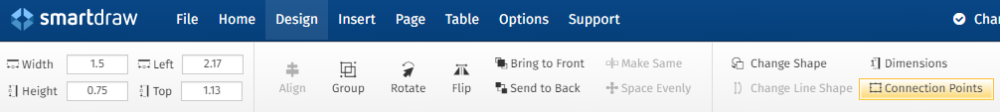
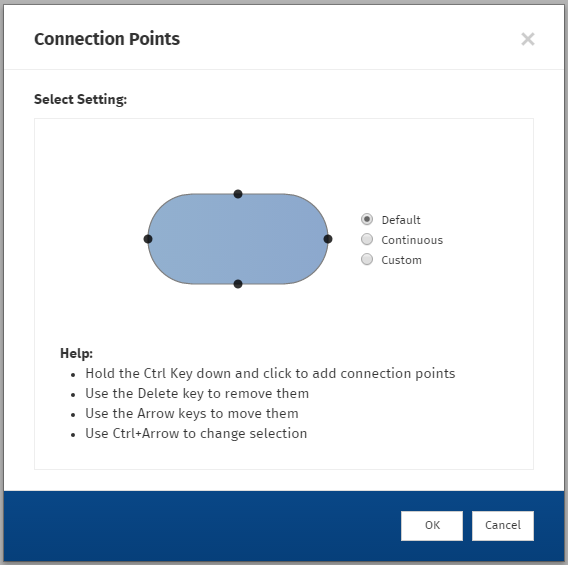
Comments
0 comments
Article is closed for comments.